Autodesk Navisworks Manage | Comprehensive Project Review and Coordination Software for AEC Professionals
Autodesk Navisworks Manage is a powerful project review software that allows architects, engineers, and construction professionals to integrate, review, and coordinate 3D models and designs. It is widely used in the architecture, engineering, and construction (AEC) industry to manage complex projects, identify potential issues early, and enhance collaboration among multidisciplinary teams. With advanced tools for clash detection, simulation, and coordination, Navisworks Manage helps improve project quality, reduce errors, and streamline workflows, ultimately saving time and costs.
Key Features:
- Comprehensive 3D Model Integration – Navisworks Manage supports a wide range of file formats, enabling users to combine models from various design disciplines (architecture, structure, MEP, etc.) into a single comprehensive model. It supports formats such as Autodesk Revit, AutoCAD, Bentley, and more, ensuring smooth integration across different software platforms.
- Clash Detection and Issue Resolution – One of the key features of Navisworks Manage is its advanced clash detection tools. The software automatically checks for clashes and conflicts between various building systems, helping to identify and resolve issues before construction begins. This reduces rework, minimizes delays, and improves collaboration between teams.
- 4D and 5D Simulation – Navisworks Manage supports 4D simulation, allowing users to visualize the construction process over time. By integrating scheduling data (from tools like Microsoft Project or Primavera), you can simulate construction timelines, ensuring that tasks are completed on schedule. 5D simulation adds cost estimation to the model, enabling users to link construction activities to budget and cost data.
- Project Coordination and Collaboration – Navisworks Manage enhances team collaboration by providing a central platform where multiple users can access, review, and comment on project models. This fosters better communication between stakeholders, leading to quicker decision-making and improved project outcomes.
- Real-Time Visualization and Walkthroughs – With Navisworks Manage, you can create immersive visualizations of your project using high-quality renderings. The software enables you to walk through your 3D model, helping to identify design issues, ensure spatial accuracy, and present the design to clients and stakeholders in an interactive way.
- Data Aggregation and Model Review – Navisworks Manage can aggregate large amounts of data from different sources into a single, navigable model. This makes it easier to review complex designs, detect conflicts, and ensure that all project details are considered and coordinated effectively.
- Advanced Review and Markup Tools – The software offers robust markup and comment tools that allow users to annotate the model with issues, suggestions, or feedback. These comments can be tracked, enabling better issue resolution and documentation throughout the project lifecycle.
- Project Simulation and Analysis – Navisworks Manage includes powerful tools for simulating construction workflows and analyzing project performance. This includes traffic flow simulation, lighting analysis, and spatial performance reviews, helping to optimize design and planning strategies.
- File and Data Integration – Seamlessly integrate schedules, specifications, and other project data into the model to create a more holistic view of your project. Navisworks Manage supports integration with various third-party tools, ensuring that all relevant project data is available in one place.
- Batch Process and Automation – Navisworks Manage offers batch processing tools that allow users to automate repetitive tasks, such as clash detection or file exporting. This improves efficiency and helps streamline project workflows.
- Enhanced Reporting and Documentation – Generate detailed reports on clash detections, issues, and project timelines. Navisworks Manage allows users to create customized reports that can be shared with clients, contractors, and other stakeholders to keep everyone informed and aligned.
System Requirements:
- Operating System: Windows 10 (64-bit) or Windows 11 (64-bit)
- Processor: Multi-core Intel or AMD processor (64-bit) with 2.5 GHz or higher
- RAM: 16 GB (32 GB or more recommended for large projects)
- Graphics Card: DirectX 11 or later-compatible graphics card with 4 GB VRAM or more (NVIDIA or AMD recommended)
- Storage: SSD with at least 10 GB of free space for installation and project files
- Display Resolution: 1920 x 1080 (higher resolutions recommended for detailed visualizations)
- Internet Connection: Required for cloud-based features and updates
Autodesk Navisworks Manage is a comprehensive project review and coordination software that supports complex workflows in architecture, engineering, and construction. With its advanced clash detection, 4D simulation, and collaborative tools, Navisworks Manage helps streamline project timelines, reduce errors, and enhance team coordination. By integrating data from multiple sources and allowing real-time visualization and analysis, it empowers teams to make informed decisions and deliver projects on time and within budget. Whether you’re managing large-scale infrastructure, building design, or construction projects, Navisworks Manage is an essential tool for successful project execution.

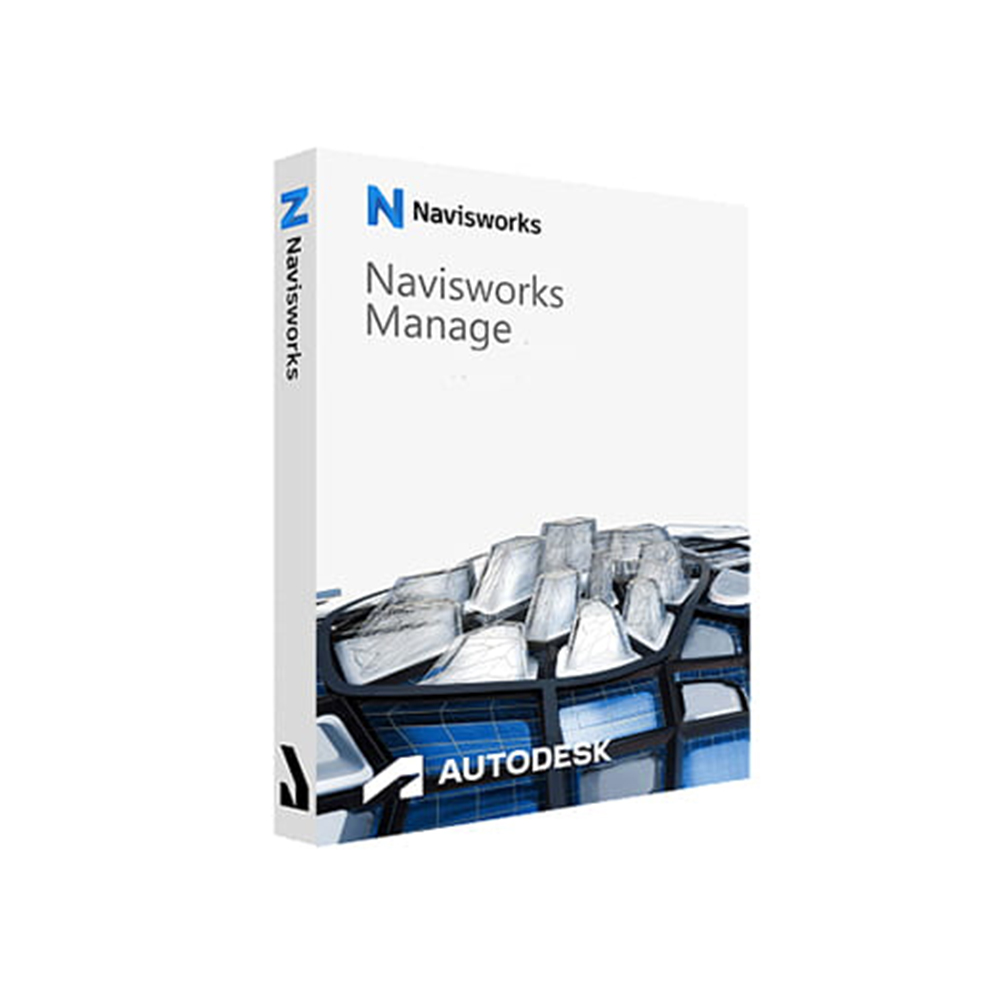
Reviews
There are no reviews yet.